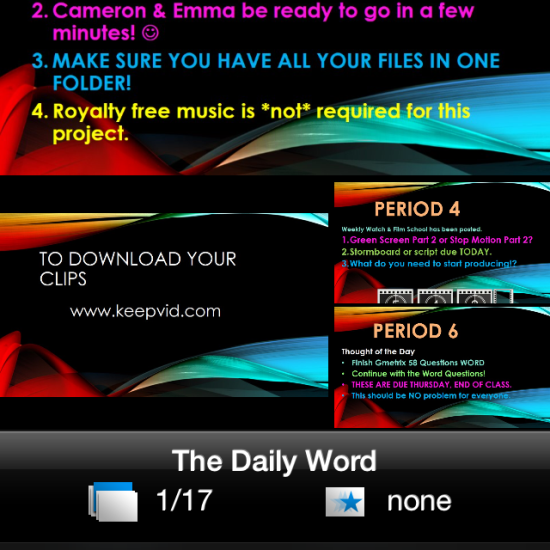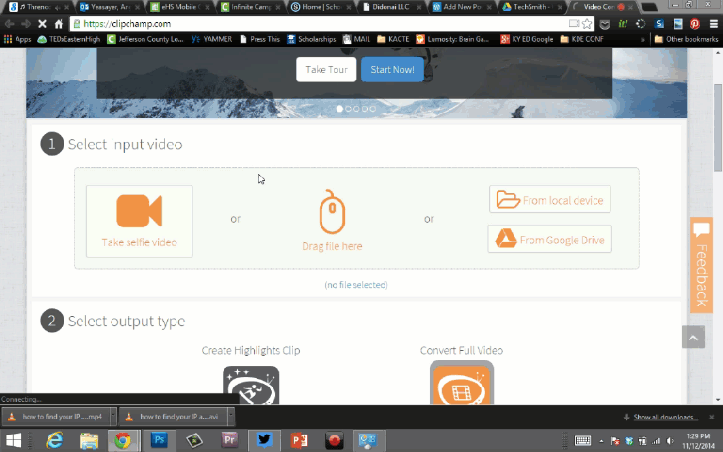Do you need (or want) a PowerPoint clicker for your presentations? Do you have an iPhone or iPad? Then take a look at MyPoint.
All you do is:
- Search on the Apple’s App Store for “MyPoint“
- Download the app to your device (there’s a free version that works great)
- Download and install the desktop client – http://mypointpro.com/download.html
- Find your computer’s IP address – http://windows.microsoft.com/en-us/windows/find-computers-ip-address#1TC=windows-7 (there is a video down below on how to do this)
- Use that IP address to connect through the app on your iPhone/iPad.
Video Tutorial
How to Find Your IP Address on Windows 7